1. Buka aplikasi Eclipse pada PC anda,
2. Buat new project, kali ini saya beri nama calculator,
3. Kemudian membuat class baru dengan nama CalculatorUI
package calculator;
import java.awt.FlowLayout;
import java.awt.event.ActionEvent;
import java.awt.event.ActionListener;
import javax.swing.JButton;
import javax.swing.JFrame;
import javax.swing.JPanel;
import javax.swing.JTextArea;
public class CalculatorUI implements ActionListener {
JFrame frame = new JFrame("Calcalutor");
JPanel panel = new JPanel(new FlowLayout());
JTextArea text = new JTextArea(2, 17);
// button number
JButton button1 = new JButton("1");
JButton button2 = new JButton("2");
JButton button3 = new JButton("3");
JButton button4 = new JButton("4");
JButton button5 = new JButton("5");
JButton button6 = new JButton("6");
JButton button7 = new JButton("7");
JButton button8 = new JButton("8");
JButton button9 = new JButton("9");
JButton button0 = new JButton("0");
// button operations
JButton buttonAdd = new JButton("+");
JButton buttonSub = new JButton("-");
JButton buttonMultiply = new JButton("*");
JButton buttonDivide = new JButton("/");
JButton buttonEqual = new JButton("=");
JButton buttonClear = new JButton("C");
int number1, number2, result;
int addc = 0, subc = 0, multic = 0, divc = 0;
public void UI() {
frame.setVisible(true);
frame.setBounds(300, 300, 220, 300);
frame.setDefaultCloseOperation(JFrame.EXIT_ON_CLOSE);
frame.add(panel);
panel.add(text);
panel.add(button7);
panel.add(button8);
panel.add(button9);
panel.add(buttonMultiply);
panel.add(button4);
panel.add(button5);
panel.add(button6);
panel.add(buttonSub);
panel.add(button1);
panel.add(button2);
panel.add(button3);
panel.add(buttonAdd);
panel.add(buttonClear);
panel.add(button0);
panel.add(buttonDivide);
panel.add(buttonEqual);
// action button
button1.addActionListener(this);
button2.addActionListener(this);
button3.addActionListener(this);
button4.addActionListener(this);
button5.addActionListener(this);
button6.addActionListener(this);
button7.addActionListener(this);
button8.addActionListener(this);
button9.addActionListener(this);
button0.addActionListener(this);
buttonAdd.addActionListener(this);
buttonSub.addActionListener(this);
buttonMultiply.addActionListener(this);
buttonDivide.addActionListener(this);
buttonEqual.addActionListener(this);
buttonClear.addActionListener(this);
}
public void actionPerformed(ActionEvent e) {
Object source = e.getSource();
if (source == buttonClear) {
number1 = 0;
number2 = 0;
text.setText("");
}
if (source == button1) {
text.append("1");
}
if (source == button2) {
text.append("2");
}
if (source == button3) {
text.append("3");
}
if (source == button4) {
text.append("4");
}
if (source == button5) {
text.append("5");
}
if (source == button6) {
text.append("6");
}
if (source == button7) {
text.append("7");
}
if (source == button8) {
text.append("8");
}
if (source == button9) {
text.append("9");
}
if (source == button0) {
text.append("0");
}
if (source == buttonAdd) {
number1 = numberReader();
text.setText("");
addc = 1;
subc = 0;
multic = 0;
divc = 0;
}
if (source == buttonSub) {
number1 = numberReader();
text.setText("");
addc = 0;
subc = 1;
multic = 0;
divc = 0;
}
if (source == buttonMultiply) {
number1 = numberReader();
text.setText("");
addc = 0;
subc = 0;
multic = 1;
divc = 0;
}
if (source == buttonDivide) {
number1 = numberReader();
text.setText("");
addc = 0;
subc = 0;
multic = 0;
divc = 1;
}
if (source == buttonEqual) {
number2 = numberReader();
if (addc > 0) {
result = number1 + number2;
text.setText(Double.toString(result));
}
if (subc > 0) {
result = number1 - number2;
text.setText(Double.toString(result));
}
if (multic > 0) {
result = number1 * number2;
text.setText(Double.toString(result));
}
if (divc > 0) {
result = number1 / number2;
text.setText(Double.toString(result));
}
}
}
public int numberReader() {
int number1;
String s;
s = text.getText();
number1 = Integer.parseInt(s);
return number1;
}
}
4. Selanjutnya buat class baru dengan nama Class CalculatorMain dan dan beri checklist pada kolom static void
berikut source codenya :
package calculator;
public class CalculatorMain extends CalculatorUI {
public static void main(String[] args) {
// TODO Auto-generated method stub
CalculatorUI kalkulator = new CalculatorUI();
kalkulator.UI();
}
}
5. Setelah selesai, kita Run programnya pada tombol Run berwarna hijau pada toolbar. Dan program akan tampil seperti ini
Semoga bermanfaat, terimakasih :)


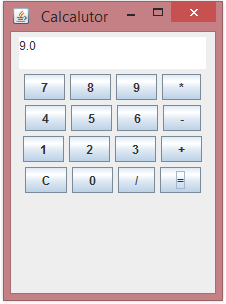
Tidak ada komentar:
Posting Komentar